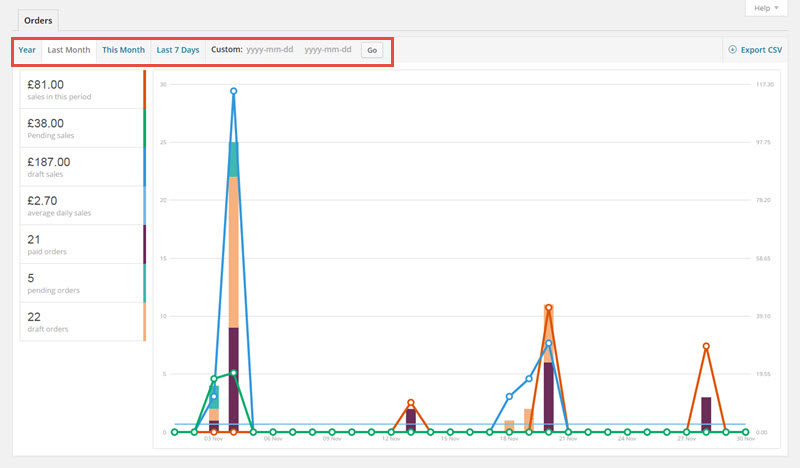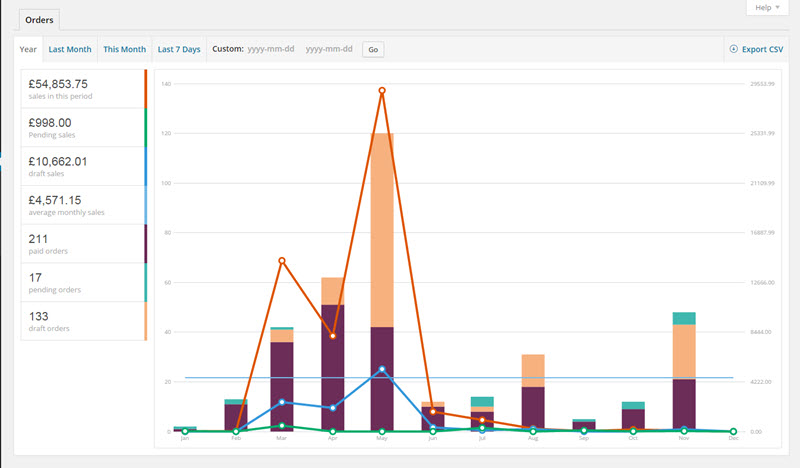Have you read our post about integrating ClasssifiedEngine (CE) with WooCommerce? If you haven’t, here is the link https://www.enginethemes.com/taking-business-new-level-classifiedengine-1-8/
In our latest blog post about CE, you have known more about WooCommerce payment gateways and how it could help your business transactions. Today, we will give you a closer look at Reports feature of WooCommerce, our upcoming implementation for CE.
WooCommerce Reports helps you manage your store performance by showing sales indicators of a week, month, year or date range using graphs and stats.
Currently, CE uses key performance indicator in orders and sales. Admin can view total sales amount, draft orders, paid orders, pending orders, average sales and draft sales.
One more benefit of this feature is data exporting. If Admin would like to export sales indicators, he can click on “Export CSV”. An excel file will be downloaded. Just like modifying sales graph, Admin could export data of a week, month, and year or date range.
With Reports feature, we hope to bring you more convenience in managing and growing your business. . Please keep following our blog to see more update for ClassifiedEngine.
The Upcoming Update
The next version of ClassifiedEngine is going to release in late December, we will surprise you with new feature for CE WooCommerce: Marketplace.