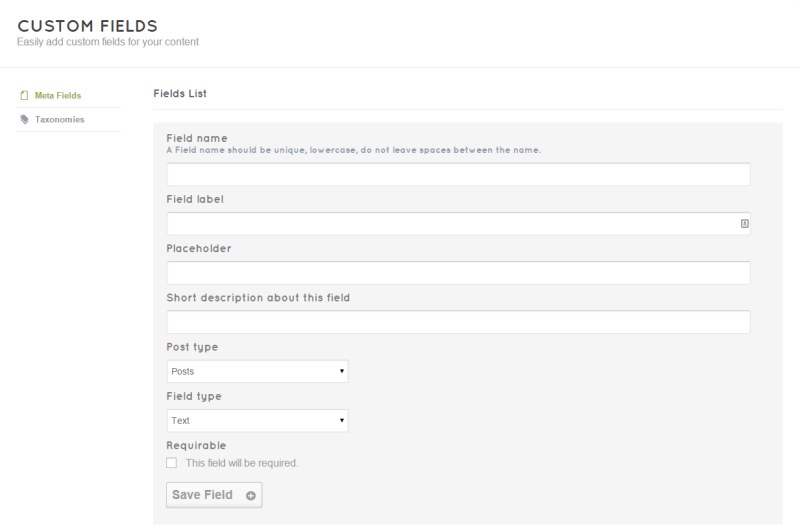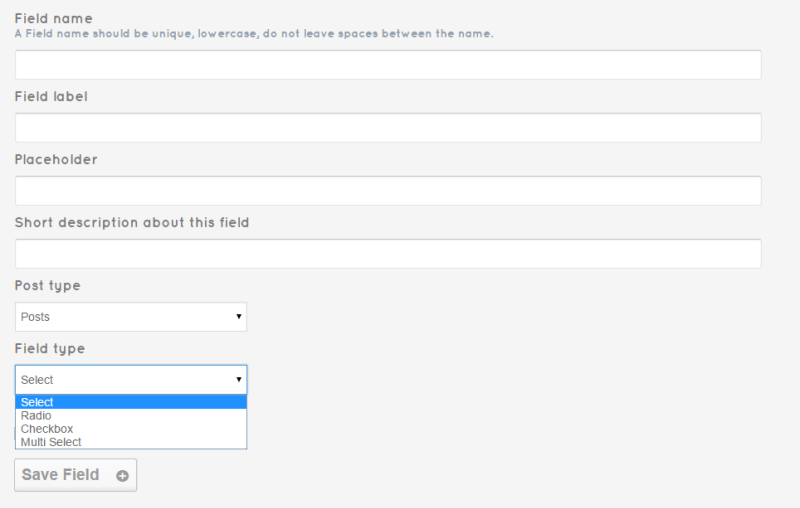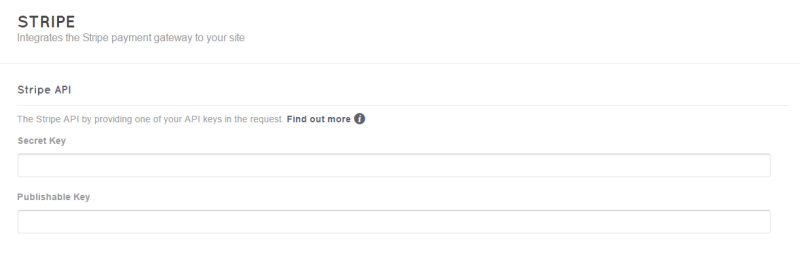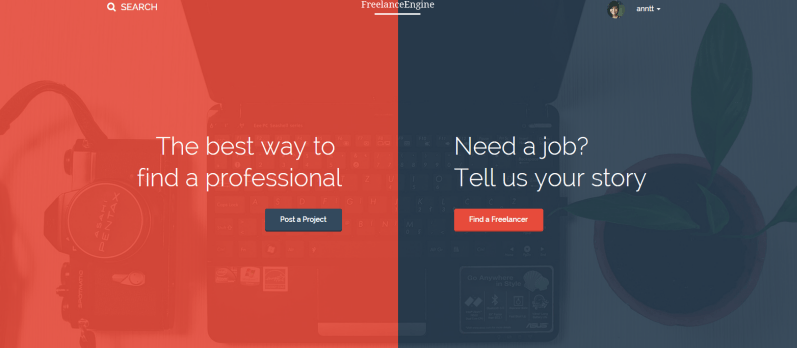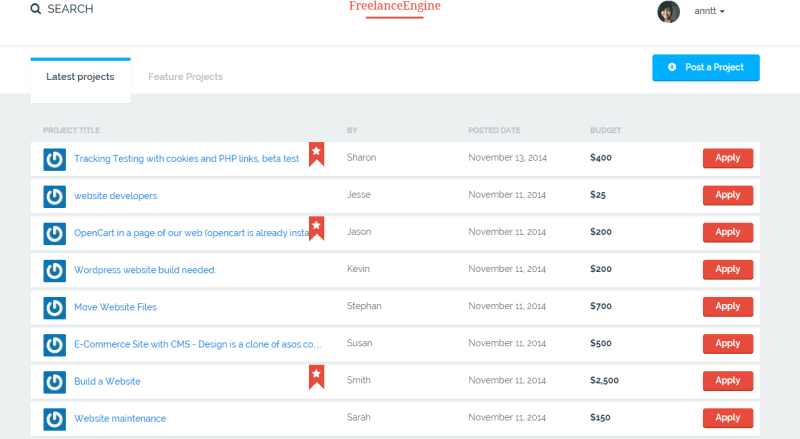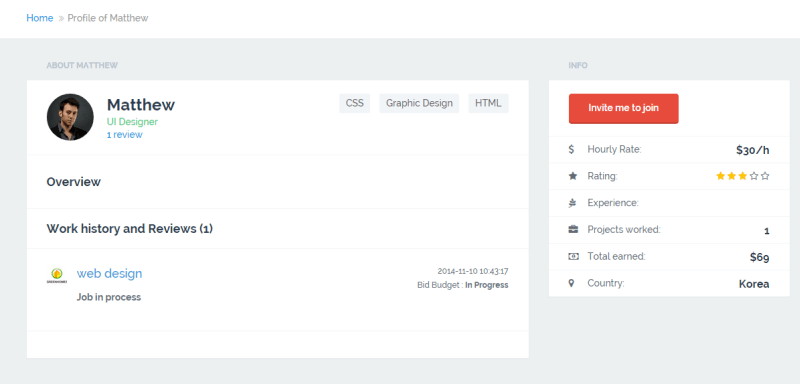AE Fields
This is an extension which allows admins to create more specific fields in different posting forms: post project, edit project and edit profile.
There are two tabs in the back-end providing admins different ways to input values: Meta fields and Taxonomies. Each tab includes these required information: Field name, Field label, Placeholder, Short description, Post type and Field type.
Generally speaking, there’s no big difference between these tabs, the “Field type” is the only interface disparity. In the Meta fields, you only have two options: text and text area while the Taxonomies fields provides more options. Also, if you want to customize the fields to make it filterable, the Taxonomies fields is the suitable one.
To make it work, simply fill in all the needed information and hit Save button.
Using AE Fields, you can create as many fields as you want for your FreelanceEngine. And the most special thing, it can be used in DirectoryEngine soon.
[button type=”view” link=”http://enginethemes.com/demo/freelanceengine/”]View Demo[/button] [button type=”buy” class=”btn-shake” link=”http://www.enginethemes.com/member/signup/freelanceengine”]Buy for $29[/button]
AE Stripe
Just like its siblings, AE Stripe is a helpful payment gateway allowing your users to make their payment directly on site. You can easily sign up an account on https://stripe.com/ and get your secret keys.
After that, simply insert the secret key and publishable key in your dashboard, your users then can quickly complete their payment.
Moreover, similar to AE Fields, you can not only use it in FreelanceEngine but also in DirectoryEngine in the future.
[button type=”view” link=”http://enginethemes.com/demo/freelanceengine/”]View Demo[/button] [button type=”buy” class=”btn-shake” link=”http://www.enginethemes.com/member/signup/freelanceengine”]Buy for $29[/button]
FreelanceEngine version 1.3.1
Using Youtube video for the header background
It’s never been easier to set up the header video background. You now can insert a Youtube video ID and it’ll be displayed on your header background. However, if your browser doesn’t support this feature, you can set up an image to replace the video in “Video background fallback” section.
Adding “flag” for featured projects
From now on, a red flag will be added at the end of each featured project. It can be considered as a way to emphasize these important ones.
Invite freelancer to bid project
A new option is also implemented in this update: “Invite to bid”. If you enable this option, freelancers have to be invited first before they can bid a project. Freelancers have to contact the employers first, describe their ability so that they can be invited. By this way, employers can reduce the number of spam mails as well as have more information to make the decision.
Compatible with WordPress 4.1
Moreover, right from this update, FreelanceEngine is totally compatible with WordPress version 4.1. You now can update your WordPress site and experience all the latest features.
Bug fixes
- Fix “Update” issue: In the previous versions, when users edit the project, they couldn’t deleted the posted “skills”. This issue has now been fixed.
- Fix “Email” issue: The URLs in email are now clickable.
- Fix “Sign up” issue: Previously, even you enter the same pass word, you couldn’t register. This problem won’t happen anymore.